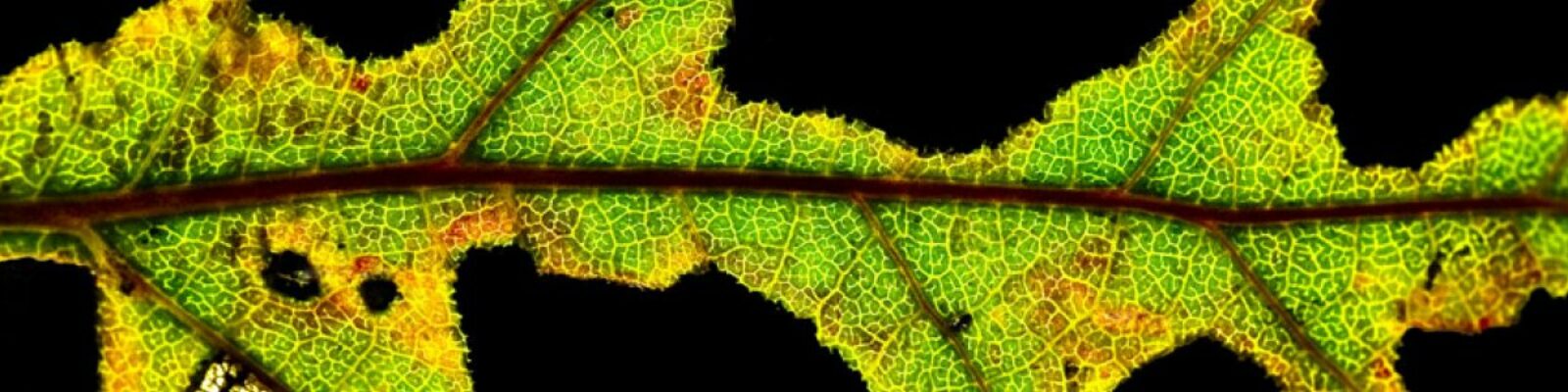First time use
When you want to use the LightScanner® for the first time you should contact the responsible person who can explain basic rules what to do and what not to do with the machine. It will help to maintain uniform, systematic, and smooth work with the LightScanner®.
- Install software for primer design and data analysis (Software is licensed, contact Dmitry Lapin to get a copy)
- Design primers
- Get template file for preparing master mix. We do not use per-mixed master mix (all except DNA and primers) to reduce a price and to increase flexibility of HRMA. We add LCGreen Plus+, dNTPs, PCR buffer, and Phire polymerase separately. Phire polymerase has an advantage compared to Phusion polymerase in the master mix. The enzyme has higher a processivity and stability. With Phire polymerase a PCR of 45 cycles takes about 1 hour and 10 minutes. Phire is included in Direct PCR kits designed to handle “dirty” DNA. Please pay attention at PCR conditions with Phire® Hot start II DNA polymerase which are written in the template file.
- Optimize assay (see guidelines and tips). Ask responsible person to assist for the first time with a run on the LightScanner® and see guidelines and tips. Do not forget to add the optimized assay to a ‘list of optimized assays.xls’ on the LightScanner® PC. It is important as somebody else would like to use your assay. Then there is no need for an optimization step and the person can immediately start with runs. It will save time and money.
- Run PCR
- Scan the plate with the LightScanner®
- Leave a feedback (on PC with the LightScanner®
- Analyze data on your own PC
If you want to use primer sets which have already been optimized you can check ‘list of optimized assays‘ to find the person who has these primers. The file is updated every week.